
Figure 10
31) Click in the toolbar  , the composition surface is set as a space drawing;
, the composition surface is set as a space drawing;
32) Click back to the main function table, click C drawing, L line, E any line segment, respectively, connect each endpoint, as shown in Figure 11;

Figure 11
33) Click back to the main menu, click C drawing, U surface, E ruled surface, click W window, select two semi-rounded rectangles, click D to execute, D to execute, as shown in Figure 12;
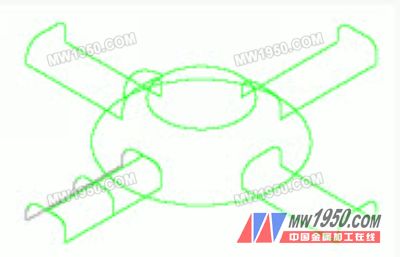
Figure 12
34) The same method to do the other three surfaces, as shown in Figure 13;
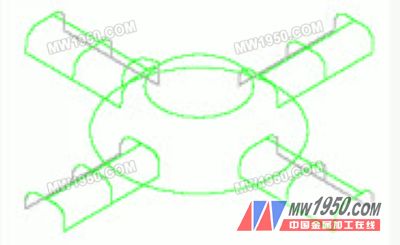
Figure 13
35) Click back to the main function table, click C drawing, L line, E any line segment, click C center point, select the center point of the upper and lower circles to draw a rotation axis, as shown in Figure 14;
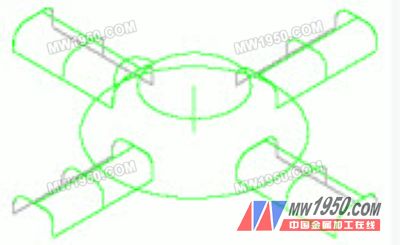
Figure 14
36) Click in the toolbar  with
with ![]() , set the angle of view and the composition surface to the front view;
, set the angle of view and the composition surface to the front view;
37) Click back to the main function table, click C drawing, U surface, R rotation surface, click S monomer, D execute, select the rotation axis in Figure 13-14, click D to execute, as shown in Figure 15;
Previous page next page
Door Lock,Lock Cylinder,Handle Lock
Botai Window Decoration Material Co., Ltd. , http://www.wlcurtainrod.com